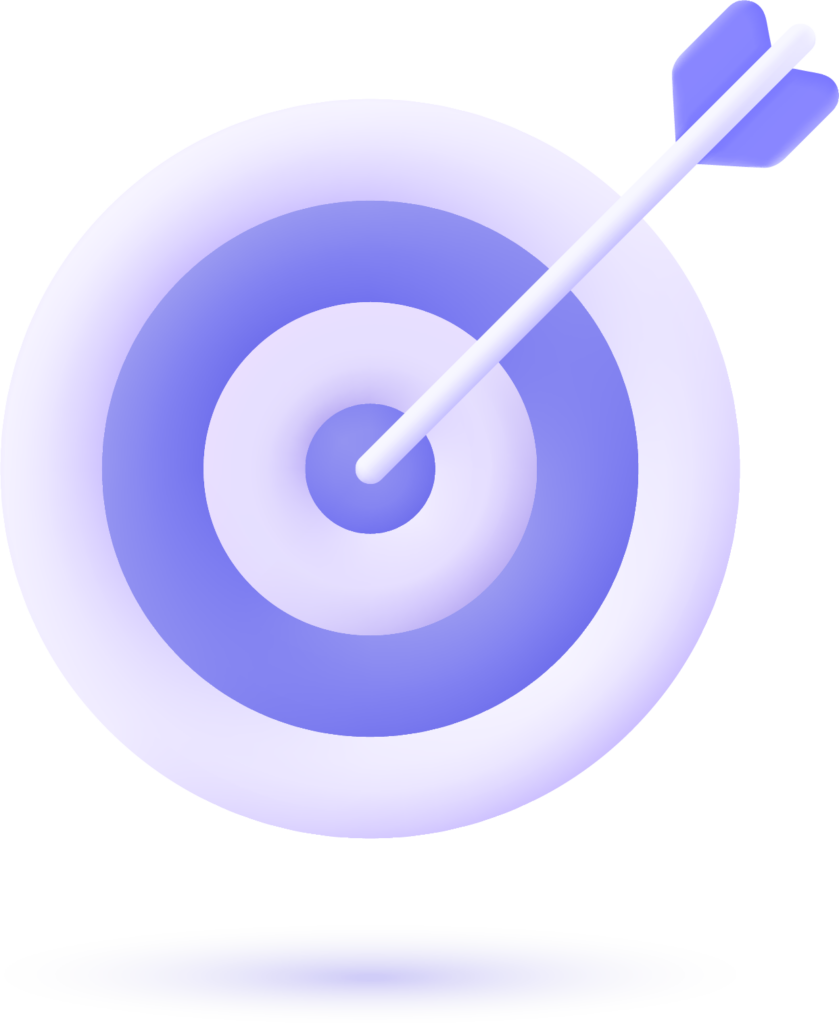How to Run CocoaPods on Apple Silicon and MacOS Big Sur (Developer Transition Kit, DTK)
If you run into an issue with running Cocoapods on Apple Developer Transition Kit, this easy fix worked for me.
Locate Terminal.app in Finder. (Applications->Terminal.app)
Right-click and choose Get Info
If you run into an issue with running Cocoapods on Apple Developer Transition Kit, this easy fix worked for me.
- Locate Terminal.app in Finder. (Applications->Terminal.app)
- Right-click and choose Get Info
- Check the “Open using Rosetta”
- Quit all instances of Terminal app and run it again
- Run sudo gem install ffi
- Run pod install 🎉

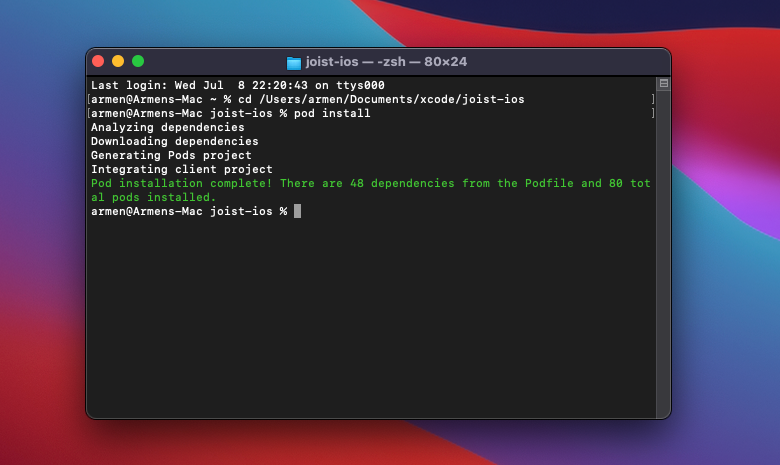
Thanks a lot, https://github.com/mskrischke for pointing this out in https://github.com/CocoaPods/CocoaPods/issues/9890#issuecomment-652407397. Saved me a couple of hours at least